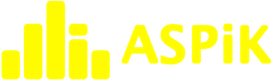Download the ASPiK SDK
The ASPiK SDK is open-source software and is hosted on GitHub. You may fork the repository or download a ZIP version from the GitHub Site. For those who want the SDK the old fashioned way a link is provided below. Use the SDK Documentation and the video tutorials to get started. Note that the VSTGUI4 library is also required and you can get more information about this free library here.
ASPiK Current Release: v1.9.2
Download Here: ASPiK SDK 1.9.2
The ASPiKreator Software
The ASPiKreator software for MacOS and Windows has dedicated installers that are part of the SDK. Browse to the /ASPiKreator/MacOS or /Windows folders and run the corresponding installer to install directly to your computer. For MacOS, the ASPiKreator app will be in the Applications folder, while it will be in the Program Files (x86) folder on Windows.
CMake
You will need to install CMake on your Windows and MacOS partitions to generate the AAX, AU and VST compiler projects for Visual Studio and Xcode; instruction are in the SDK documentation as well as the tutorial videos. You can get CMake here: https://cmake.org/
VSTGUI4
VSTGUI4 is required for the GUI component in ASPiK. There is a complete, unedited version included with the ASPiK SDK that you should use. You may also grab the library from the VST3 SDK 3.7.7 (the current version). The current ASPiK VSTGUI4 version is 4.12. Note that the new VST3 SDK absolutely requires this 4.12 version for plugin development when using VSTGUI as the gui library. VSTGUI4.12 is packaged with the ASPiK SDK so you do not need a separate download. However, if you want to keep up with the latest changes via GitHub, the VSTGUI4 site is here.
AU SDK (NEW v1.1.0)
The AU SDK is rarely revised, but it was updated to v1.1.0 in Fall 2022. The core SDK consists of two folders (as before) named include and src and they can be found at the AU Developer GitHub site, – you do NOT need to use Git and you can simply download the ZIP file with the <>CODE button. For convenience, I have pre-packaged those directories in an outer AU_SDK folder as per the SDK documentation and the tutorial videos. You will still need to add the VSTGUI4 folder to it for ASPiK plugin development. Grab the pre-packaged AU v1.1.0 SDK here. NOTE: the current version of ASPiK is fully migrated to this SDK so you must update to be compatible. Existing users can still keep their old directory structure if needed. See Setting Up your SDKs in the documentation for more details (it’s actually quite painless).
AAX SDK
You will first need an Avid Developer’s account which is free as is the AAX SDK. Get your Master Account and then sign up for the AAX SDK. You will also need the Pro Tools Developer version to test with and this is free for developers and can also be found in your Avid Account settings. Lastly, you will need a 2nd generation iLok for your Pro Tools Developer activation code. Be sure to check the ASPiK SDK Documentation and tutorials to understand how to package and locate the AAX SDK on your machine.
Current AAX SDK Versions (all are supported): AAX SDK 2.3.2, 2.4.0 and 2.4.1
VST3 SDK
The VST3 SDK is available from the Steinberg Developer’s site and like wise is free. This SDK includes VSTGUI4 which you will also need for ASPiK, though there is a version pre-packaged in the ASPiK SDK for you.
Current VST3 SDK Version: VST3 SDK 3.7.7