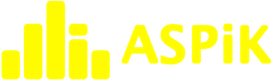Videos
You can find all of my ASPiK Videos on my YouTube Channel
Developer’s Tutorial
New to ASPiK? Start here – this set of step-by-step video tutorials will guide you through your first plugin; from creating the project to finishing the GUI.
Getting Started with ASPiK: SDKs
Creating a New Project
Plugin Parameters Part 1
Plugin Parameters Part 2
Audio Processing Part 1
Audio Processing Part 2
Design the GUI Part 1
Design the GUI Part 2
Getting Started with ASPiK
Get started quickly – the ASPiK SDK and how to arrange the AAX, AU and VST3 SDKs for development.
Create a new Plugin Project
Learn how to use the ASPiKreator to generate individual and multi-api plugin projects.
Plugin Parameters Part 1
Understanding the difference between plugin parameters, GUI controls, and internal bound variables.
Plugin Parameters Part 2
Use the ASPiKreator app to write the plugin parameter code for you.
Audio Processing Part 1
Implement the volume control and learn the basics of decoding audio channel information and data.
Audio Processing Part 2
Understanding the multi-channel I/O configurations, the frame processing data, and adding the channel and mute code; we will also add the VU meter monitoring code to finish the plugin.
Design the GUI Part 1
Import the graphics and setup the control tags for the plugin – this video gets everything set up for the final GUI design step (the easiest and perhaps most fun part).
Design the GUI Part 2
The final GUI is assembled in this video and we make the big decisions on placement; includes addition of my own logo.