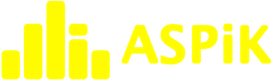ASPiK projects can link to the FFTW library for use of their extraordinarily fast FFT algorithms. Setting up the FFTW library on your target computer OS is not exactly trivial, but it is well documented. It is also very different between MacOS and Windows. The details can also be found in the SDK documentation.
When you use the ASPiKreator to create your plugin project, check the box that says “Link to FFTW” and the appropriate compiler build rules will be generated during the CMake process. For Windows, you will also need a FFTW DLL to place in the same folder as your DAW’s executable in addition to the same DLL and LIB in your ASPiK project. The easiest thing to do is download the pre-compiled versions directly from the FFTW site.
For MacOS, the library needs to be installed into your OS after you compile it from the Terminal command prompt. These files will be accessed with your Xcode project and do not need to reside within the ASPiK project as with the Windows version.
Regardless of OS, your plugin project will also need to include the fftw3.h file and the compiler will need this location. We’ve already set it to be the FFTW folder that is part of your plugin project and we’ve populated it with the fftw3.h file.
You will notice that the FFTW folder contains two empty subfolders named x86 and x64. Because of licensing, we cannot include the Windows pre-compiled DLLs or the LIBs in the ASPiK SDK so you need to place them yourself for the projects that require it. ASPiK is 64-bit only so you will likely only need to place the x64 versions (both DLL and LIB).
However, if you want to use the latest RackAFX7 software, you will need to also include the x86 versions in that folder. Please see the RackAFX7 website for details.
Lastly, note that there are licensing issues with FFTW if you intend on selling your product – make sure you check and understand that licensing agreement.